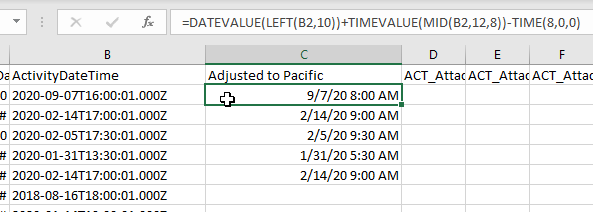Most contemporary CRM software applications, separate Events and Tasks. An Event is an activity that takes place at a specific time -- like a meeting. On the other hand, a Task is untimed and sometimes referred to as an "action item". Unfortunately, ACT! does not do this. Even more unfortunately, ACT! complicates the process by allowing users to create custom Activity Types. This makes attempting to reliably automate the process of splitting the ACT! Activities into Events and Tasks impossible. Because of this, the Exporter software puts all activities into a single file and recommends that they be imported into the Task object of the target CRM.
Manually splitting. If it is not acceptable to import all Activities as Tasks, then Excel can be used to split the Activity.CSV or Task_Open.csv(ZOHO and SFDC) files. Simply create two copies of the Activity.CSV file naming them Tasks.csv and Events.csv and delete the records that don't belong. For example, you'd probably delete the Meeting type from the Tasks.csv and the To-Do items from the Events.csv. If you do this properly, the sum of number of records in the Events.csv and Tasks.csv should equal the number of records in the Activity.csv file.
Importing Tasks. The Tasks should import without issue using the Activity Date instead of the Activity Date/Time.
Importing Events. ACT! makes dealing with
timed events a nightmare. Instead of maintaining a central
time for the "home" database and a time zone for each user, ACT! adds
time adjustments for each individual record. These include:
TimeZone Bias, Daylight Bias and Standard Bias. More detail
can be found in the ACT! DataDictionary.
../JLT_Resources/ACTDataDictionaryDocumentV19.pdf
The Exporter software creates a UTC/GMT/ZULU date/time field for the Start and End time for the Event. Most applications will accept this time. At this writing, ZOHO happens to be one that doesn't. So, it may be necessary to make formatting and time adjustments to this field to get it to an acceptable format. This can be done using the Time functions in Excel. The example show how to convert the ZULU time to Pacific.